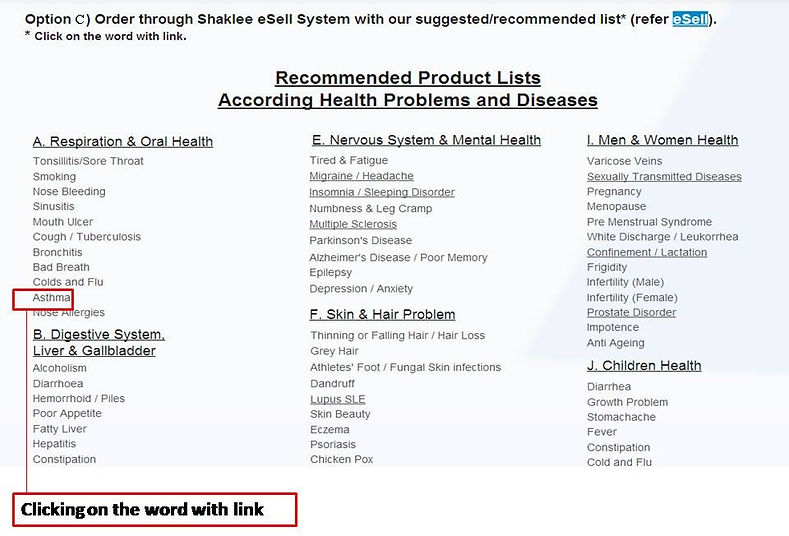How To Order Through Shaklee eSell System?
This is new system created by Shaklee Online Malaysia to make convenient for our customers and Shaklee Independent Distributors all over Malaysia.
It's as easy as ABC, by following the steps below:
First, go to Shopping which is on our website's menu bar. Next, in the Shopping page, look for option B and option C.
For Option B, click on the category with link.
For example, if you wish to buy Vivix, click on "Healthy Nutrition" category and look for Vivix and you can order it by clicking "Order Here!" and you will be brought to Shaklee Ordering Website.
For Option C, click on the word with link given under Recommended Product Lists According Health Problems and Diseases list which also can be found in the right column of Nutrition Guide & Testimonial & Blog.
For example, if you are finding products for diabetes patients, you find the word "Diabetes" which is under category "D.Metabolisme/Urinatary" in the Recommended Product Lists According Health Problems and Diseases list . Clicking it will link you to the post about diabetes, there is suggestion of Shaklee products for diabetes patients and also testimonial as a reference. At the end of the post, there will be an eSell logo and the words: Order Here Now. Clicking Order Here Now and you will be brought to Shaklee Ordering Website.


1. You will be asked to agree with the Customer Shopping Policy, click the "Next" button, then will be directed to a shopping cart page with the products we had suggested, as well as the quantities, pre-filled.

2. You can change the products quantity if you want to increase or decrease your purchase.
3. You can uncheck the product that you are not interested.
4. Then you have to select "Update" to confirm the changes.
5. To proceed with your purchase, click "Checkout"



6. Fill in your details
7. Click "Continue" to review your order.
8. If the Order Confirmation Page is correct, click "Proceed For Payment" .
9. Then enter your credit card or debit card information and click “Confirm Payment” to finalize the transaction.

10. Your order will be processed and when the transaction is complete you will receive an order verification page where you can print the receipt. In addition to this page, a receipt will be sent to your email address.